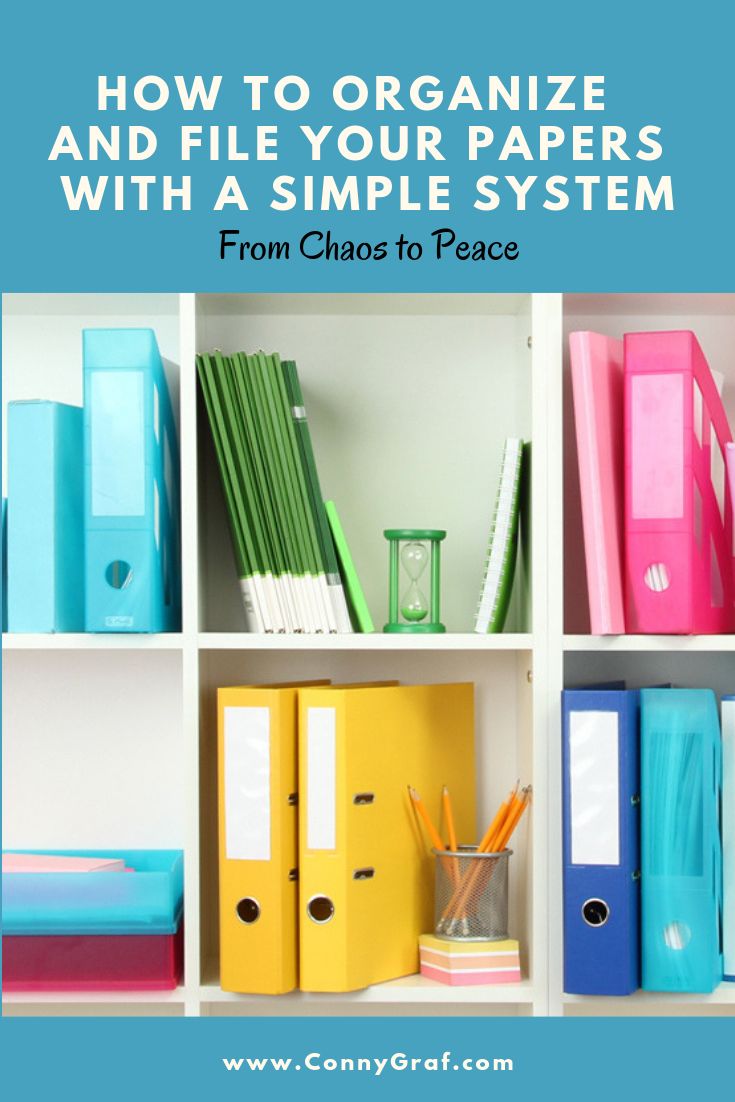
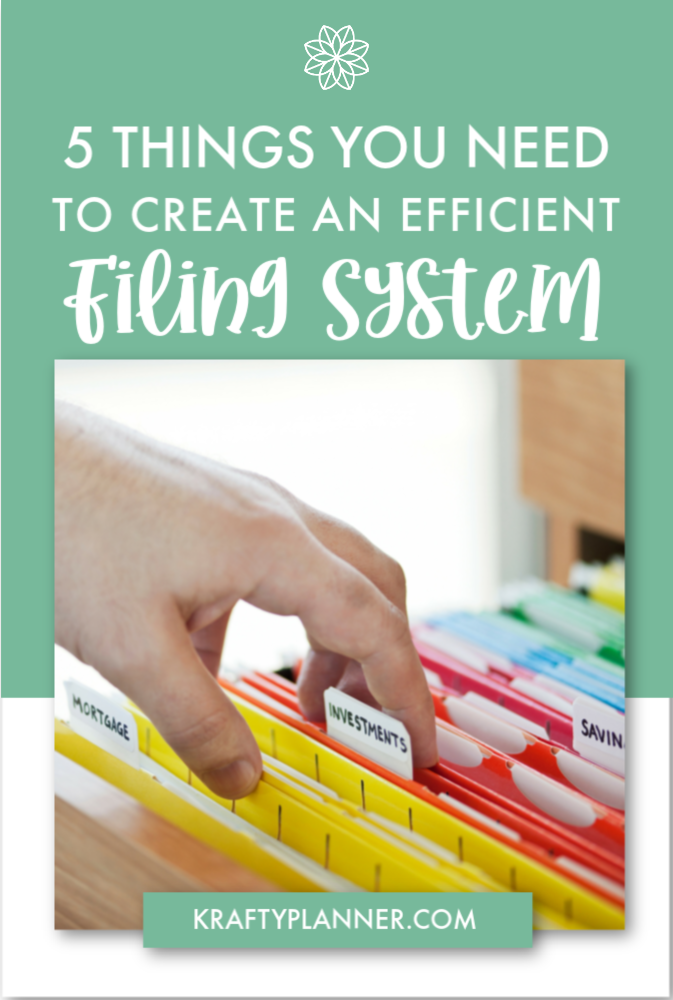
Papers piling up on your desk can lead to a sense of overwhelm and impede productivity. An effective filing system is vital for maintaining a tidy and organized workspace, and for maximizing your time and resources. This comprehensive guide will delve into the world of efficient paper organization. We’ll explore how to create a customized filing system, helping you reclaim control over your workspace and unleash your potential. We’ll cover everything from choosing the right tools to maintaining your system over time. This article will give you actionable steps to design a system that works for you.
Assessing Your Current Situation
Understanding Your Needs
Before jumping into solutions, take a step back and assess your current paper management practices. What types of papers do you need to file? Are there different categories or types of documents that you frequently need to reference or keep for future use? What kind of storage options do you have available? Do you have dedicated filing cabinets, drawers, or shelves? How much space do you have available to work with? This critical step will inform the best filing system for you. Start by sorting your current documents into different piles. Include important papers, receipts, reports, and miscellaneous documents. A thorough assessment helps you to tailor your system to your specific needs and maximize efficiency.
Choosing the Right Filing System
Selecting a System Based on Document Type
Choosing the right filing system hinges on the types of documents you handle daily. For frequently accessed files, consider a system that prioritizes easy retrieval, such as color-coded folders or a desktop file organizer. For less frequently accessed documents, a more sophisticated storage system might be suitable, such as file cabinets or archive storage. A simple filing system using file folders, labelled clearly with descriptive names, can be sufficient for many needs. Consider the specific needs of your documents when choosing the right approach. Analyze and separate documents into categories or projects for better organization.
Implementing a Functional Filing System
Creating a Logical Filing Structure
A logical filing structure is the foundation of a functional system. Create categories that reflect your workflow or project organization. For example, you might have categories for invoices, contracts, client files, and personal correspondence. Consider using a filing cabinet or a dedicated space for different document types. If you use a digital filing system, create folders and subfolders reflecting the same logical structure. This structure makes retrieval easy, which saves valuable time. This will prevent papers from piling up in the first place.
Maintaining Your Filing System
Regular Review and Updates
A well-designed filing system isn’t a one-time project; it’s a dynamic process that needs regular review and updates. Make a schedule to go through your files and archive or discard documents that are no longer needed. Be strict in your decisions to avoid unnecessary paperwork. Regularly reviewing and updating your filing system ensures its effectiveness and reduces the risk of papers piling up again.
Related Post : Closet Overflowing With Clothes? Effective Decluttering Strategies
Digitizing Your Documents
Transitioning to a Paperless System
In today’s digital age, consider transitioning to a paperless office. Scanning important documents and storing them digitally can significantly reduce paper clutter. Use cloud-based storage solutions for easy access and collaboration. Digital solutions can improve efficiency. Many free or low-cost tools are available to help you scan and organize your files digitally. The shift to a paperless environment streamlines tasks and saves space.
Advanced Organization Techniques
Utilizing Labels and Color Coding
Labels and color coding can significantly improve the efficiency of your filing system. Label folders clearly with file names and dates. Assign different colors to different categories or projects. This visual cue enhances the system’s effectiveness in locating documents quickly and easily. This allows you to quickly locate needed information.
Prioritizing and Handling Email
Categorizing and Archiving Electronic Documents
Emails also contribute to a cluttered workspace. Create separate folders for different types of emails, such as professional correspondence, personal messages, or promotional emails. This method categorizes your emails for quicker retrieval. If you use a digital archiving system, consider archiving emails that you don’t need immediately. Regularly archiving your emails will decrease the chances of emails piling up in your inbox.
Utilizing Storage Solutions
Optimal Storage and Organization
Choose storage solutions that best meet your needs. For bulky files, invest in sturdy file cabinets or shelving units. Label all storage containers for easy identification. Use clear dividers for maximizing space and organizing documents neatly. This will help you find what you need quickly and easily.
Incorporating Digital Tools
Utilizing Digital Tools for Efficiency
Consider utilizing software that helps organize and manage your files. There are many free and paid options for electronic file management and organization. Use these tools for tasks such as generating reports and collaborating with colleagues. You can find digital tools that streamline the filing process, enabling better organization of your documents and files. This will assist you in finding necessary information rapidly and will increase overall efficiency.
In conclusion, establishing an efficient filing system for papers piling up on desks is crucial for productivity and stress reduction. By implementing the strategies outlined in this article, you can transform a chaotic workspace into an organized haven. Remember to regularly review and refine your system to adapt to evolving needs. Ready to tackle those paper piles? Start by downloading our FREE guide to paperless offices! Download now at [link to guide].