
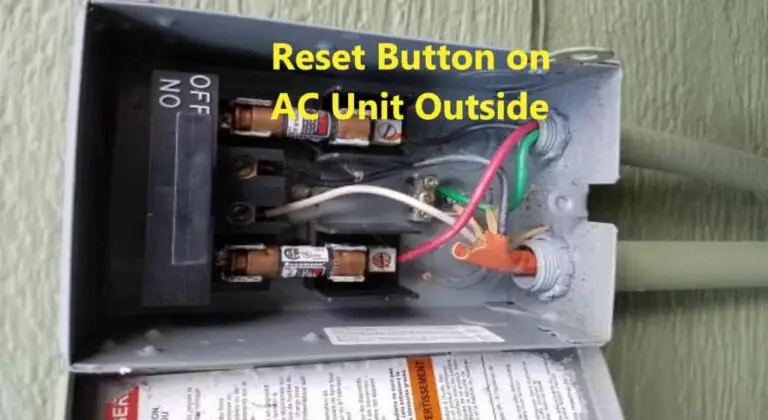
Smart locks failing to unlock? This frustrating issue can disrupt your daily routine and even compromise your home security. This guide dives deep into the common causes of smart lock malfunctions and offers practical, safe reset solutions. We will explore everything from simple battery replacements to more complex communication issues, equipping you with the knowledge to troubleshoot and fix these problems yourself. The article will be structured to start with common causes and will progress to more advanced troubleshooting techniques. We’ll cover a scope of solutions, from simple checks to more intricate resetting procedures, ensuring you get your smart lock working again.
Understanding Common Causes of Smart Lock Issues
Power Problems and Battery Issues
Smart locks, like any electronic device, rely on power. A dead or low battery in your smart lock is a frequent culprit for unlocking issues. A seemingly minor problem like a faulty or low battery in the lock itself or the device that powers the lock can render the lock inoperable. Ensure the batteries are fully charged and correctly installed in both the lock and any associated modules. Incorrect battery installation or use of incompatible batteries can be the main culprit and might require specific instructions which are usually detailed in the owner’s manual.
Network Connectivity Problems
Smart locks communicate with your smartphone via a network connection. If there are issues with your Wi-Fi or Bluetooth connection, your smart lock may not receive the unlock command. Check your home network connection for stability. Ensure your smart lock is within scope of your Wi-Fi network. Interference from other electronics or obstacles can affect signal strength. Test your Wi-Fi connection on your phone to rule out any issues on your network.
App Compatibility or Software Glitches
Sometimes the issue isn’t with the physical lock but the app controlling it. A software glitch in the smart lock’s app might prevent it from communicating properly with your lock. Ensure you have the most updated version of the app, either by checking in the app itself or on the manufacturer’s website. Ensure your app is compatible with the specific smart lock model. Sometimes updates to the smart lock system or your smartphone can cause compatibility problems.
Related Post : Security Cameras Showing Glitches? How to Fix Streaming Problems
Troubleshooting Your Smart Lock
Verifying and Restoring Connections
Verify your network connection and ensure that there are no obstacles that are hindering the signal from reaching the smart lock. Look for any firmware updates that might be available for the lock itself or the related apps. A simple restart of both your smart lock app and your device might resolve the issue. Sometimes, even a simple restart of the phone’s system, can resolve communication issues.
Resetting the Smart Lock
Smart locks often have a reset function that allows you to restore factory settings. Consult your smart lock’s user manual to find the reset instructions specific to your device. Follow the manufacturer’s instructions to ensure the process is performed correctly. Incorrect resetting could lead to further problems. Incorrect methods could also cause irreparable damage to the smart lock system or its related devices.
Checking for Physical Obstructions
Physical obstructions can hinder the lock mechanism’s operation. Make sure there are no objects blocking the lock’s path. Ensure the door is aligned correctly and isn’t damaged. This could be anything from dust to foreign objects trapped within the mechanism. Make sure that any obstructions are removed or remedied.
Advanced Troubleshooting and Solutions
Replacing Batteries or Hardware Components
If you have confirmed all other issues and the lock is not working correctly, replacing the batteries in the lock itself may be a solution. Follow the manufacturer’s recommendations for safe battery replacement. Review the product documentation for replacement components. In some instances, the internal mechanism of the lock might need repair by a professional.
Investigating Network Configuration
If network connectivity continues to be a problem, check the configuration of your router and smart lock. Ensure proper Wi-Fi settings and Bluetooth connectivity are set up correctly. Verify the network names and passwords for both networks.
Contacting Customer Support
If you have exhausted all troubleshooting steps and the smart lock is still unresponsive, contacting the manufacturer’s customer support is your next optimal option. They can offer personalized assistance, including determineing specific lock errors and providing further advice.
Prevention Strategies for Future Issues
Regular Maintenance Check-Ups
Regularly checking the battery levels of your smart lock and any additional power source is a preventative measure to avoid issues. Performing routine maintenance can also help prevent larger issues in the future. A preventive maintenance schedule could be the optimal way to maintain optimal performance.
Secure Installation Practices
Ensure the smart lock is installed correctly to maintain security and prevent any future malfunctions. Improper installation may lead to problems such as improper communication, or even potential security risks. Following manufacturers instructions for installation is essential.
Understanding App Updates
Always keep your smart lock application updated. Regular updates often include critical bug fixes and security improvements. Being aware of any and all available updates, and implementing them, will aid in preventing potential future issues.
Implementing Safe Reset Procedures
Utilizing Factory Reset Options
Carefully consult the smart lock’s user manual to discover the precise method for performing a factory reset. The factory reset might be the necessary action in order to eliminate the unwanted issues.
Performing System Updates
Ensure both your smartphone app and the smart lock’s internal system are updated to the latest versions. This might address any issues that were caused by older software versions. Software updates often come with critical bug fixes.
Safeguarding Against Unauthorized Access
Ensure that your smart lock is configured with a strong password. This protects against potential breaches and unauthorized access. Changing passwords often can protect you against potential issues that might arise over time. Make sure the password is something you can easily remember without compromising security.
In conclusion, smart locks failing to unlock can stem from various issues, from battery problems to communication errors. Understanding the causes and taking proactive steps towards safe resetting can save you from frustration and potential security breaches. Regular maintenance, battery checks, and a clear understanding of your smart lock’s specific troubleshooting guide are crucial. If you are still experiencing problems, consider contacting the manufacturer’s support for further assistance, or consider a professional inspection if the issue persists. We encourage you to review the FAQ section below for answers to common querys that might resolve your issues.